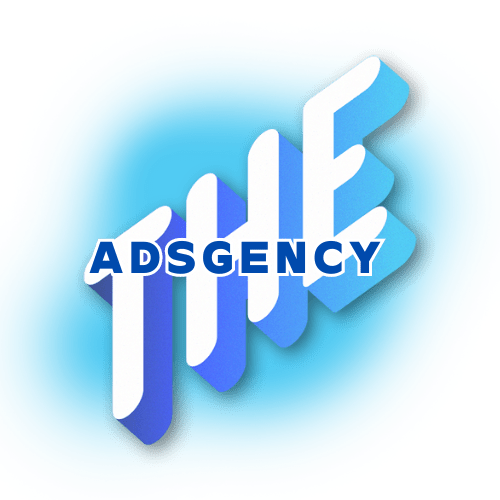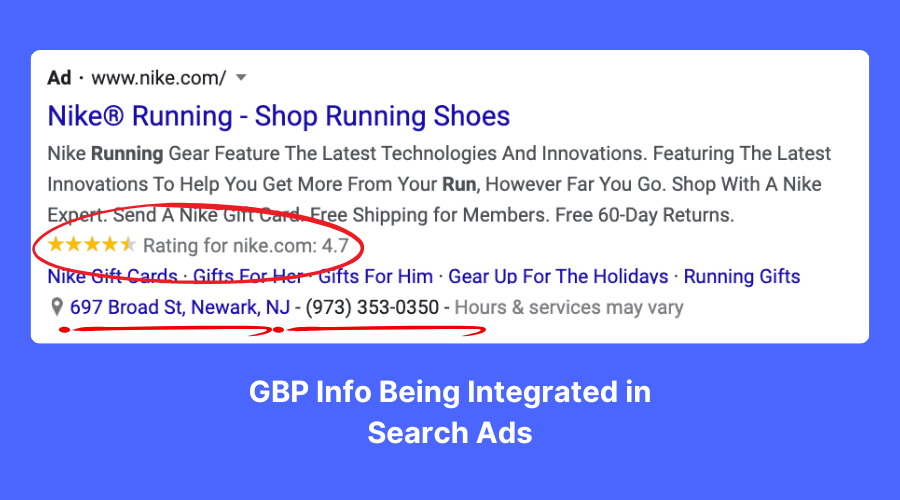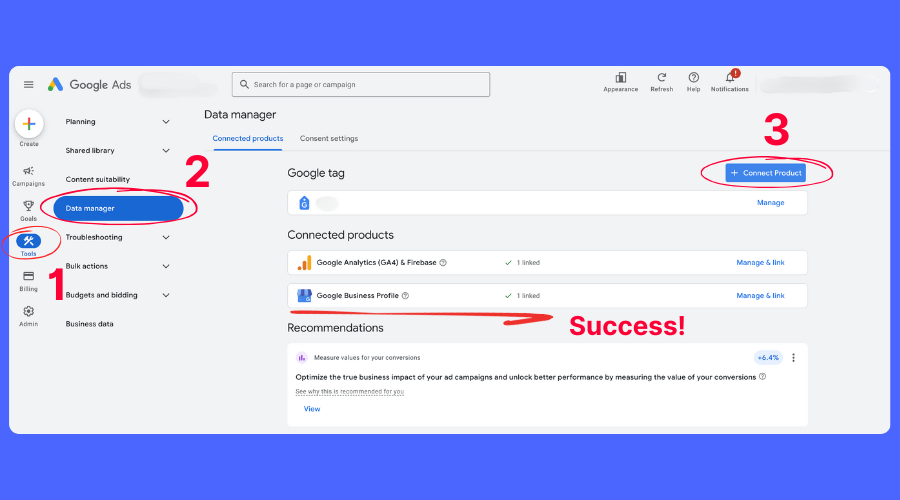Promoting your Google Business Profile or GBP (formerly Googme My Business GMB) profile using Google Ads can greatly increase your visibility in local search results and drive more traffic to your physical or service-based business. This combination is a powerful strategy for businesses aiming to boost local presence and attract nearby customers. Here’s a detailed guide on how to advertise your GBP profile effectively using Google Ads.
Why Advertise Your Google Business Profile?
Google Business Profile helps businesses appear in local search results and on Google Maps. By linking your GBP profile with Google Ads, you can:
- Drive local foot traffic by appearing prominently when potential customers search for nearby services.
- Increase visibility with Local Service Ads or location extensions that show your business information in search ads.
- Improve trust and credibility as your ads display business details like reviews, location, and contact information.
Step 1: Set Up Location Extensions in Google Ads
Location extensions allow your ads to display your business address, a clickable phone number, and a link to directions. Follow these steps:
- Link Your Google Business Profile to Google Ads
- Go to your Google Ads account.
- Navigate to Tools (1 in the image below) > Data Manager (2) > Connected Products (3).
- Select Google My Business and follow the instructions to link your account.
- Enable Location Extensions
- In your campaign settings, click on Ads & Extensions.
- Choose Extensions, then select + Extension > Location Extension.
- Add your linked GBP profile.
Step 2: Create Local Search Ads
Local Search Ads are designed to showcase your GBP directly in Google Maps or at the top of search results for local queries.
Steps to Create a Local Search Ad:
- Choose a Campaign Objective: Start by selecting the “Local Store Visits and Promotions” objective for example.
- Set Campaign Type: Choose Search Network or Performance Max (for multi-channel targeting).
- Target Local Keywords: Use highly relevant, location-based keywords such as:
- “Best coffee shop near me”
- “Plumber in [city name]”
- Bid Strategy: Use automated bidding strategies like Maximize Clicks fro example to start.
- Ad Copy and Extensions: Include location-specific offers, and emphasize your unique selling points (USPs).
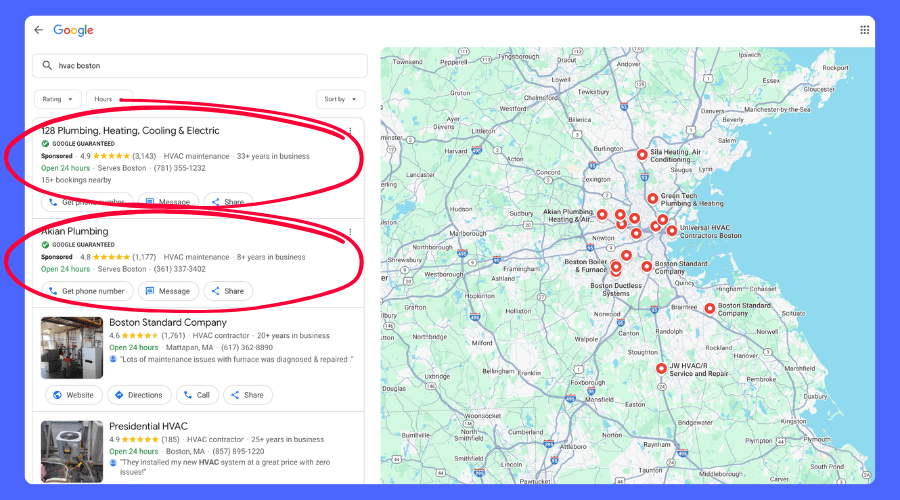
Step 3: Use Call Ads for Immediate Customer Contact
Call Ads are ideal for service businesses. These ads only show your phone number and a call button, making it easy for potential customers to get in touch directly.
Creating Call Ads:
- Choose Create Campaign with a goal to Get More Calls.
- In Ad Creation, input your business phone number.
- Write compelling ad text emphasizing immediate service.
Example:
-
Headline: Call Now for Same-Day Plumbing Service!
-
Description: 24/7 emergency repairs and no hidden fees.
Step 4: Use Performance Max Campaigns to Automate GBP Promotion
Performance Max campaigns are highly effective for local businesses with GBP profiles because they use automation to show ads across all of Google’s networks, including YouTube, Display, Search, and Maps.
Steps to Set Up Performance Max:
- Choose Performance Max when creating a new campaign.
- Link your Google Business Profile.
- Add high-quality assets (images, videos, and headlines) that reflect your business.
- Define your audience signals by targeting specific demographics, interests, or local intent.
Step 5: Measure and Optimize Performance
Tracking and optimizing performance is essential to improve results and reduce costs. Use the following tactics:
- Monitor Conversion Actions
-
Set up conversion tracking to measure visits, calls, and form submissions.
-
Use tools like Google Tag Manager to manage conversion tags.
-
- Analyze Performance Metrics
-
Click-Through Rate (CTR): Measure how many users clicked your ad.
-
Cost per Conversion (CPC): Evaluate how much each action costs.
-
- A/B Test Ad Variations
-
-
Test different headlines, calls to action, and ad formats.
-
External Resources
- Learn more about Google’s Performance Max Campaigns for automated ads.
- Discover how to track conversions effectively with Google Ads Conversion Tracking using Google Tag Manager
Conclusion
Advertising your Google Business Profile on Google Ads can significantly boost your local visibility, attract more customers, and grow your business. By leveraging features like location extensions, local search ads, and Performance Max campaigns, you can create a comprehensive strategy that connects your business with nearby customers.