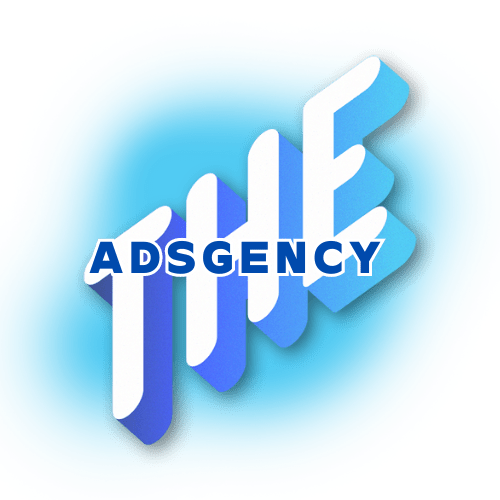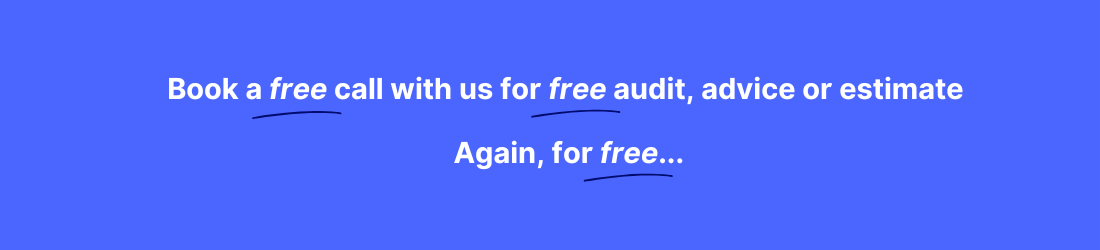If your Google Ads campaign is not getting impressions (what are impressions?), you’re not alone. Many advertisers face this frustrating issue, but the good news is that there are clear reasons why this happens and effective solutions to fix it. In this guide, we’ll explore all the possible causes and provide actionable steps to get your ads up and running.
Campaign or Ad Group Not Enabled
Alright, it might sounds silly but you might not be getting any impressions, just because… you are not running any campaigns. This is the very first thing to check. Are all your campaigns and ad groups enabled? You might have paused them by mistake, so have a look. You will usually get a warning banner at the top of your screen on your Google Ads dashboard, letting you know “None of your ads are running”.
How to Fix It:
-
Check that all campaigns are enabled.
-
Check that all ad groups are enabled.
Ad Disapproved or Under Review
Another basic reason for you not to get any impressions in your Google Ads campaigns: Google reviews all ads, and if your ad is disapproved or stuck under review, it won’t show.
How to Fix It:
-
Check your Google Ads account for disapproved ads.
-
Ensure your ad copy and landing page comply with Google’s advertising policies.
-
If an ad is under review, wait 24-48 hours or contact Google support for assistance.
Low Search Volume Keywords
One of the most common reasons why Google Ads aren’t showing impressions is that your chosen keywords have low search volume. If your keywords aren’t searched often, your ads won’t be triggered. It’s simple, if no one is searching for your keywords, then your ads can’t be triggered. Have a look at how to avoid low search volume keywords below and do better keyword selection using our Guide to Keyword Research and Strategy for 2025.
How to Fix It:
- Use the Google Keyword Planner to find keywords with higher search volume.
- Consider using long-tail keywords with moderate search volume but higher intent.
Keyword Match Type is Too Restrictive
Linked to the previous reason for your ads not getting any impressions, you might be using the wrong keyword match type. When it comes to keyword match type for your campaign, there is no 1 size fit all solution on which match type to choose, but here is our usualy strategy: when creating a new campaign, ath TheAdsgency we like to focus on a handful of specific keywords using [exact match type], especially if our client has a limited budget, to keep our spendings under control. The downside is that these exact match type keywords might not generate enough search volume to trigger our ads. The only way to know is to run it and adjust over time.
How to Fix It:
- Test broader match types, such as broad match or phrase match, instead of exact match.
-
Add synonyms and related terms to your keyword list.
Ad Rank is Too Low
Google Ads operates on an auction system, where your Ad Rank determines whether your ad appears. Ad Rank is calculated based on your Quality Score and bid amount. Having a low Ad Rank will “penalize” your ads by not placing them high in the results, or even not showing them at all. This is how you can fix your Ad Rank and get the maximum out of your campaigns.
How to Fix It:
- Improve Quality Score by enhancing ad relevance, expected CTR, and landing page experience.
- Increase your bids if they’re too low – based on your competitor’s bids.
- Use responsive search ads to provide multiple ad variations, allowing Google to optimize for the best performance.
Your Daily Budget is Too Low
This is very straight forward and is directly related to the Ad Rank. If your daily budget is too low, your ads may not get enough impressions, especially if your bids are high, simply because you wouldn’t be able to absorb the Cost Per Click of your ads with your budget. Get to know What is a Good CPC for Google Ads.
How to Fix It:
- Increase your daily budget to allow more impressions.
- Lower your cost-per-click (CPC) bids so that your budget stretches further.
- Switch to manual bidding if automatic bidding is causing high CPCs.
Your Targeting is Too Narrow
If your audience targeting is too restrictive, it can limit impressions significantly. This includes geographic, demographic, and device targeting. Just like the keyword match type, there needs to be a balance between being too restrictive and therefore not showing AND being too broad and over spending your budget.
How to Fix It:
-
Broaden your location targeting to reach more users, using ratio around a specific location for example.
-
Expand demographic settings if they are too limited, are you only targeting some age groups?
-
Enable ads to show on all eligible devices rather than restricting them.
Negative Keywords Blocking Your Ads
It is very important to use negative keywords in your Google Ads campaigns not to spend money on keywords that are not relevant to your business or offer. However, using too many negative keywords that are overlapping your own targeted keywords can accidentally block your ads from showing. You might want to have a look at our guide on How to Use Negative Keywords.
How to Fix It:
- Review your negative keyword list and ensure you’re not blocking relevant searches.
- Use negative keyword match types wisely to prevent excessive restrictions. Just like your targeted keyword, you can apply match types to your negative keywords.
Ad Scheduling Limits Your Reach
If you’ve set specific ad schedules, your ads won’t show outside those times, reducing impressions. We recommend not using any specific schedule when launching a new campaign, unless you have a guarantee, for example with historical data, that your ads will perform better with a schedule. Doing this allows your to collect data to know when your users are more reactive to your ads and when your ads are converting best.
How to Fix It:
-
Adjust your ad schedule to allow ads to run more frequently.
-
Test running ads 24/7 to see if impressions increase.
-
Use automated bid adjustments for peak performance times.
Billing or Payment Issues
Last but not least, if there are issues with your billing setup, your ads won’t run.
How to Fix It:
-
Check if your credit card is valid and has funds.
-
Ensure there are no overdue payments.
-
Contact Google Ads support if payments are failing.
Conclusion
If your Google Ads campaign is not getting impressions, identifying the cause is the first step to fixing it. Whether it’s low search volume keywords, a low budget, restrictive targeting, or ad disapprovals, making the right adjustments can help get your ads back on track.
Want more insights? Get a FREE 30 min consultation with one of our experts to learn how to fix your Google Ads campaigns.
FAQ – Google Ads Campaigns Not Getting Impressions
How long does it take for Google Ads to start getting impressions?
How often should I check my Google Ads impressions?
It’s best to monitor impressions daily in the first few weeks of a campaign and then adjust settings based on performance trends.
How do I know if my Google Ads are running correctly?
Check your Google Ads dashboard for impressions, clicks, and spend. Also, ensure your ads are approved, your budget is sufficient, and no targeting restrictions are in place.