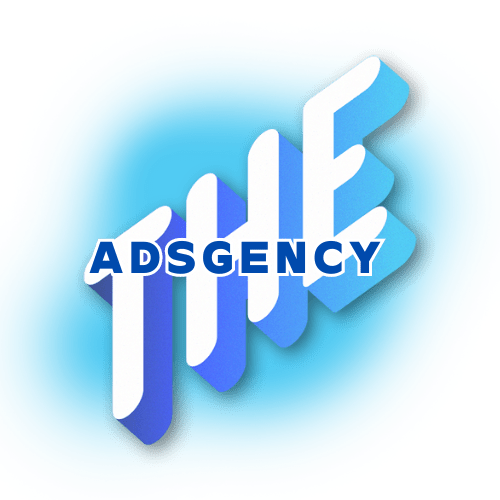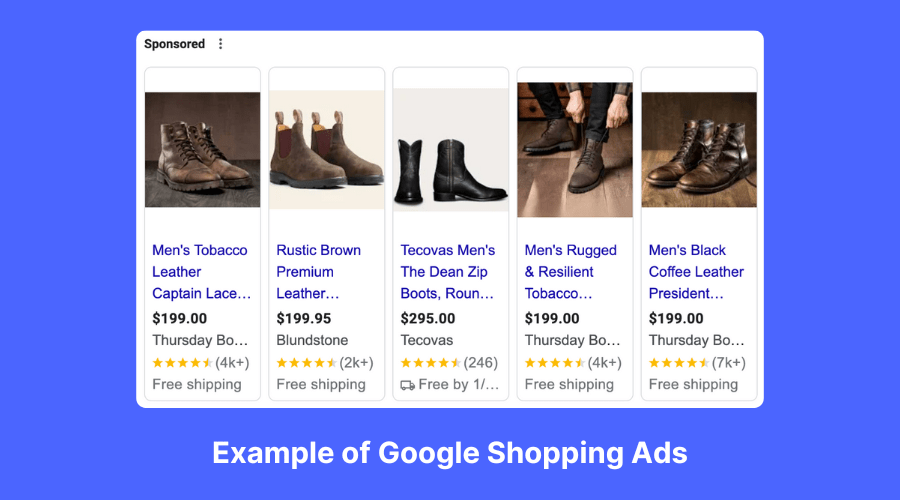In the ever-evolving world of digital commerce, Google Merchant Center (GMC) has become a pivotal tool for businesses aiming to reach a larger audience and boost their sales. One of the critical components of GMC is the Google Merchant Center Product Feed. But what exactly is a product feed, and why is it vital for your online advertising strategy? This article provides an in-depth explanation, covering everything you need to know about Google Merchant Center product feeds, their structure, and how to optimize them for maximum visibility and performance.
What Is a Google Merchant Center Product Feed?
A Google Merchant Center product feed is a structured file containing detailed information about the products you sell online. This file is uploaded to your Google Merchant Center account and serves as the primary source of data for your Google Shopping Ads and other Shopping-related campaigns. The feed includes attributes such as product titles, descriptions, prices, availability, and unique identifiers (like GTIN or MPN).
By providing Google with accurate and comprehensive product data, businesses can ensure that their products appear correctly and attractively in search results. The better your feed quality, the more likely your ads are to perform well.
Why Are Product Feeds Important?
Product feeds are the backbone of successful Google Shopping campaigns. Here’s why they matter:
1. Enhanced Visibility
Product feeds enable your products to appear across various Google services, including Google Shopping, Google Search, and even YouTube ads. Without a well-optimized product feed, your products may not reach their full audience potential.
2. Improved Ad Relevance
A properly configured product feed ensures that your ads are highly relevant to user search queries. When your feed aligns with the right keywords and product attributes, your click-through rates (CTR) and conversions increase.
3. Automated Updates
Product feeds allow you to update inventory and pricing in real-time. This keeps your ads accurate, reducing the risk of disapprovals or user dissatisfaction due to outdated information.
Key Components of a Google Merchant Center Product Feed
A high-quality product feed consists of various attributes that help Google categorize and display your products accurately. Here are some of the most critical elements:
1. ID
-
Definition: A unique identifier for each product.
-
Best Practice: Use a stable ID that does not change over time.
2. Title
-
Definition: The product name as it appears on your website.
-
Optimization Tip: Include primary keywords and keep the title descriptive yet concise. For example, instead of “Blue Running Shoes,” use “Men’s Blue Nike Air Zoom Pegasus Running Shoes.”
3. Description
-
Definition: A detailed explanation of the product’s features and benefits.
-
Optimization Tip: Highlight unique selling points (USPs) and include relevant keywords naturally.
4. Link
-
Definition: The product page URL.
-
Best Practice: Ensure the URL is correct and leads directly to the product.
5. Image Link
-
Definition: The URL of the product image.
-
Best Practice: Use high-quality images with a white background.
6. Price and Sale Price
-
Definition: The product’s regular price and any promotional pricing.
-
Best Practice: Keep prices updated and use accurate currency formatting.
7. Availability
-
Definition: Indicates if the product is in stock, out of stock, or available for pre-order.
-
Best Practice: Automate stock updates to reflect real-time inventory.
8. Brand, GTIN, and MPN
-
Definition: Unique product identifiers that help categorize your product.
-
Best Practice: Always include these identifiers if available, as they improve search visibility.
Types of Google Merchant Center Feeds
Google allows various types of feeds to cater to different business needs:
1. Primary Feeds
These are the core feeds that contain all essential product data. They are required for Google to create product listings.
2. Supplemental Feeds
Supplemental feeds provide additional product data that complements the primary feed. They are linked by a common attribute, such as product ID.
How to Create and Submit a Product Feed
Creating a Google Merchant Center product feed involves several steps:
Step 1: Choose a Feed Format
Google supports different formats for product feeds, including Google Sheets, TXT files, and XML files. Choose the format that best fits your business needs and technical capabilities.
Step 2: Gather Product Data
Collect all necessary product details, including titles, descriptions, prices, images, and identifiers.
Step 3: Use Feed Rules
Google Merchant Center allows you to apply rules to transform your product data. Use these rules to clean and enhance your feed without altering your website’s backend.
Step 4: Upload Your Feed
Upload your feed directly to Google Merchant Center using manual uploads, scheduled fetches, or Content API.
For more information about uploading your product feed to your Google Ads account, feel free to look into Google’s very own documentation.
Optimizing Your Product Feed for Better Performance
1. Use Descriptive and Keyword-Rich Titles
Titles are one of the most crucial elements for product feed optimization. Include brand names, product types, and key attributes.
2. Write Compelling Product Descriptions
Highlight unique features and use natural, relevant keywords that match search intent.
3. Ensure Accurate Pricing and Availability
Frequent updates to your pricing and inventory help maintain ad accuracy and avoid disapprovals.
4. Leverage Custom Labels
Use custom labels to group products by attributes like seasonality, profit margin, or bestsellers. This helps with advanced campaign structuring.
Common Errors and How to Avoid Them
1. Missing or Invalid Product Data
Ensure that all mandatory fields are filled correctly. Use feed diagnostics to identify and resolve errors.
2. Disapproved Products
Pay attention to Google’s policies on restricted products. Avoid misleading content or prohibited items.
3. Incorrect Pricing
Prices in your feed must match those on your website. Automate feed updates to prevent mismatches.
Conclusion
A well-structured and optimized Google Merchant Center product feed is the foundation of a successful eCommerce advertising strategy. By investing time in crafting a high-quality feed, you enhance your product visibility, improve ad performance, and boost overall sales.
FAQ – What Are Google Merchant Center Product Feeds
What is the difference between primary and supplemental feeds?
Primary feeds contain the core product data required to list items on Google. Supplemental feeds add extra information to enhance or correct primary feed data and must link to a primary feed using a common attribute, such as product ID.
How often should I update my product feed?
It’s best to update your product feed as frequently as your inventory or pricing changes. Automated updates ensure your listings remain accurate and prevent disapprovals.
What are custom labels, and how can I use them?
Custom labels are optional attributes that help group products for campaign management. You can use labels like “seasonal,” “high-margin,” or “clearance” to organize your ads more effectively.
Can I use multiple product feeds for one account?
Yes, you can use multiple feeds, including both primary and supplemental feeds, to manage and enhance your product data more efficiently.
What common errors should I watch out for in my product feed?
Common errors include missing required attributes, price mismatches between the feed and website, and incorrect availability status. Regularly check your feed diagnostics in Google Merchant Center to identify and resolve issues.