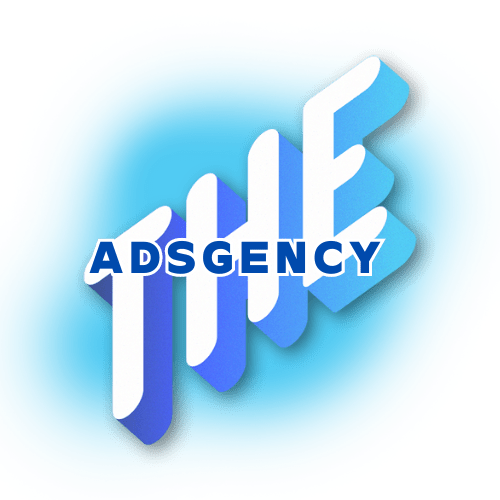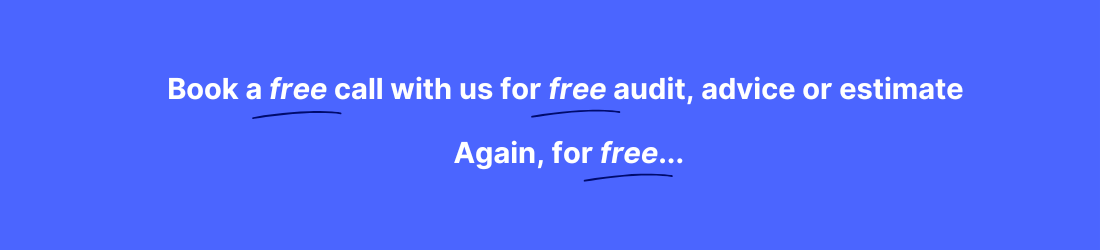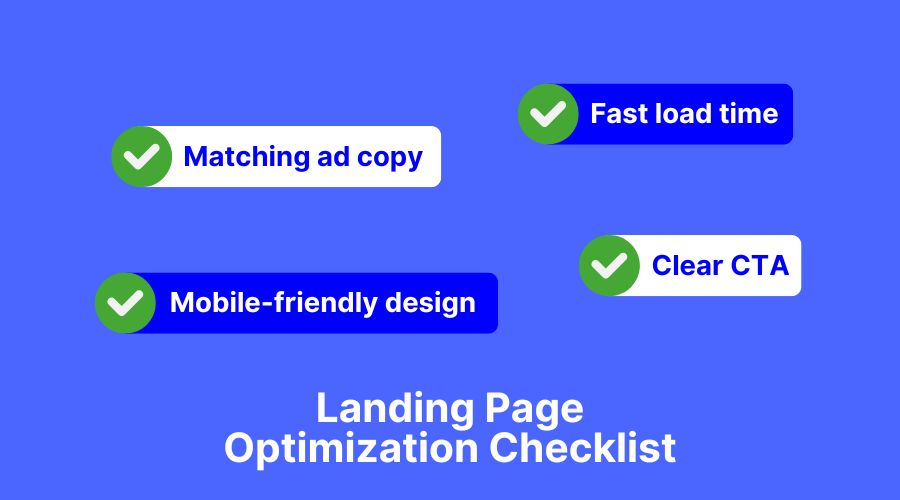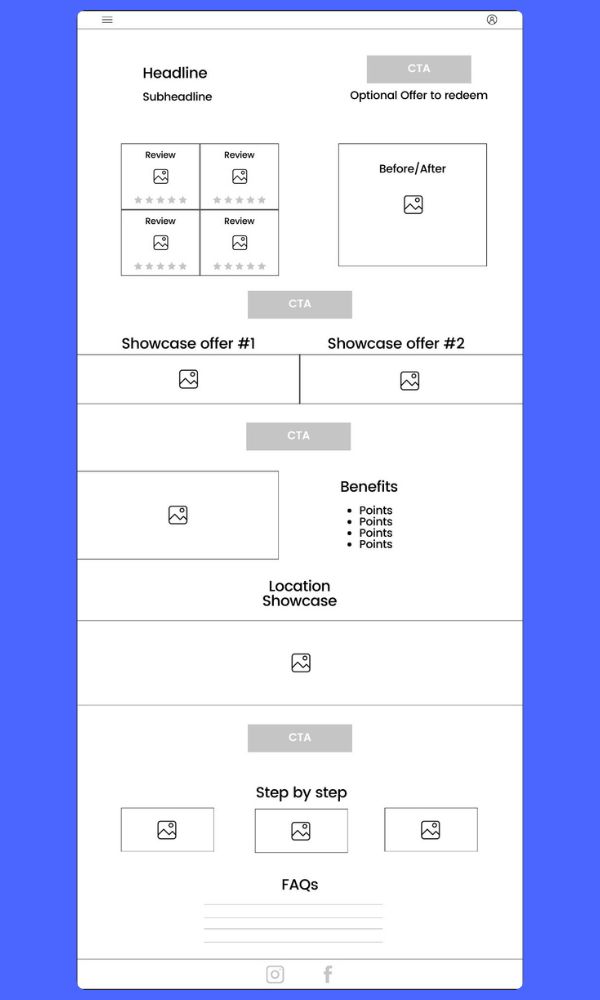Google’s Performance Max campaigns are powerful tools for advertisers looking to drive conversions across multiple platforms. However, to truly unlock their potential, optimization is key. If you’re running Performance Max but not seeing the results you want, don’t worry—we’ll walk you through essential optimization techniques to optimize Performance Max campaign for Google Ads and maximize performance and profitability.
Start with Optimizing Ads
Performance Max campaigns thrive on strong creative assets. Since these campaigns automatically serve ads across Search, Display, YouTube, Gmail, and Discover, high-quality assets are crucial.
Steps to Optimize Ad Assets:
- Analyze Asset Performance: Navigate to the Asset Groups tab in your Performance Max campaign and click View Details to evaluate individual assets.
- Sort by Performance: Google categorizes assets as Best, Good, or Low. Prioritize scaling “Best” assets and replacing “Low” performers.
- Optimize Headlines & Descriptions: Craft multiple variations similar to top-performing ones and discard ineffective styles.
- Improve Images & Videos: Use high-quality, engaging visuals that match your audience’s interests and encourage clicks.
- Refresh Regularly: Update assets based on performance trends, adjusting at least monthly or more frequently for high-volume campaigns.
Have a look at our guide on how to create engaging copy so you can optimize your Performance Max campaign for Google Ads and ensure your creatives drive maximum engagement.
Adjust Bidding Strategy
Your bidding strategy determines whether your Performance Max campaign is optimized for cost efficiency or revenue maximization.
Steps to Adjust Bidding:
- Start with Maximize Conversions to gather data if your campaign is new.
- Once you have sufficient conversion data, switch to Maximize Conversion Value to prioritize high-value transactions.
- Set a Target ROAS (Return on Ad Spend): Start conservatively (e.g., 250%) and adjust based on profitability.
- Monitor and Adjust: Review bid adjustments weekly to ensure your campaign is hitting profitability targets.
Keep in mind that there is no one size fit all, or perfect rule when it comes to bidding strategy. It depends highly on your product/service, your business model or even your acquisition funnel. The info above is simply a good rule of thumb but feel free to fine tune that strategy for your business. Since optimizing your bidding strategy is a crucial step to optimize Performance Max campaign for Google Ads and drive higher returns, we recommend you learn how to use manual or smart bidding.
Balance New vs. Existing Customer Acquisition
Performance Max has a tendency to favor remarketing, which means your budget may focus too heavily on returning visitors instead of acquiring new customers. How? Well Google will bid very aggressively to try and convert potential customers that have showed interest in your business in the past, either seeing an add, clicking on it or having interacted with your webiste.
How to Optimize for New Customers:
- Navigate to Customer Acquisition Settings in your campaign.
- Choose “Bid Higher for New Customers” to balance acquisition and remarketing or “Only Bid for New Customers” for an aggressive growth strategy.
- Assign an additional conversion value to new customers (e.g., +$50) to incentivize Google to prioritize new users.
Balancing customer acquisition is essential to optimize Performance Max campaign for Google Ads and sustain long-term growth.
Leverage Insights for Better Targeting
Google provides valuable insights on search terms and audience segments. Use these reports to refine your targeting and improve campaign performance.
Actionable Steps:
- Review Top-Converting Search Terms: Manually add high-value keywords to guide Google’s machine learning.
- Analyze Audience Segments: Focus on audience groups with strong conversion rates, not just high impressions.
- Identify Google’s Optimized Segments: These are automatically suggested audience groups that perform well—incorporate them into your strategy.
Using insights effectively is a game-changer when you want to optimize Performance Max campaign for Google Ads and improve targeting precision.
Optimize Landing Pages
A high-performing ad is useless if it leads to a poorly optimized landing page. Your landing page should seamlessly align with your ad messaging to ensure a smooth customer journey and maximum relevancy, from the search or discovery to the landing page.
Best Practices for Landing Page Optimization:
- Maintain Message Consistency: Your ad copy and landing page must align to keep users engaged.
- Ensure Fast Load Times: Slow pages increase bounce rates—aim for under 3 seconds.
- Mobile Optimization is a Must: Performance Max serves ads across multiple devices, so a mobile-friendly experience is critical.
- Use Clear CTAs: Ensure buttons like “Buy Now” or “Get a Quote” are prominently placed and compelling.
A well-optimized landing page plays a key role when you optimize Performance Max campaign for Google Ads and increase conversions. Below is a simple but efficient template for a well optimized landing page. Make sure to change it based on your offer.
Key Takeaways
- Optimize ad assets regularly—replace underperformers and scale winning creatives.
- Switch to value-based bidding to maximize campaign profitability.
- Balance new vs. returning customers by adjusting customer acquisition settings.
- Use Google’s insights to refine targeting for better audience engagement.
- Landing pages must be optimized to convert traffic into actual sales.
By following these steps, you’ll improve the efficiency of your Performance Max campaigns and drive better results. If you need further help, consider consulting a Google Ads expert to fine-tune your strategy and optimize Performance Max campaign for Google Ads effectively.
FAQ – How to Optimize Performance Max Campaigns
What is Performance Max on Google Ads?
Should I use manual or automated bidding for Performance Max?
utomated bidding is recommended for Performance Max. Start with Maximize Conversions and transition to Maximize Conversion Value with a Target ROAS for better profitability.
How often should I update my Performance Max ad assets?
For high-volume campaigns, review assets weekly. For lower-traffic campaigns, a monthly refresh is sufficient to optimize Performance Max campaign for Google Ads.
Why is my Performance Max campaign spending too much on remarketing?
Google’s algorithm often favors existing users. Adjust Customer Acquisition Settings to Bid Higher for New Customers or Only Bid for New Customers to encourage new customer growth and optimize Performance Max campaign for Google Ads.